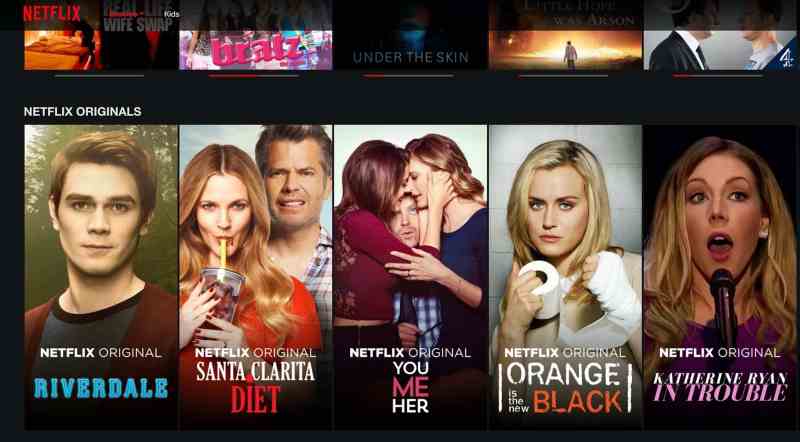Get more out of Netflix with these top Netflix hacks for 2018.
Netflix Enhancer
Download and add the Netflix Enhancement Suite to Chrome for extra features when browsing Netflix. The addon shows a the IMDB plus Rotten Tomatoes ratings for films and series, as well as trailers and a number of other improvements.
Watch Netflix Outside The UK
Watch the shows offered in other countries by making use of a private internet service. There are a number of ways to do this but one of the best and easiest to set up is Media Hint. It costs a few £ a month (although there's a free 14 day trial with no payment details required) and you'll be able to access Netflix in the US, as well as other services like Hulu.
The Netflix Keyboard Shortcuts
If you're ever stuck without a mouse..
F: Full screen
Esc: Exit full screen
PgDn: Pause
PgUp: Play
Spacebar: Pause/Play
Shift + Right Arrow: Fast forward
Shift + Left Arrow: Rewind
Stop Buffering
Netflix movies keep buffering? Hold down Shift+Alt (or Shift+Opt if on a mac) and left click to access the advanced settings menu where you'll be able to fine tune your Netflix set up for best results.
Unlock Hidden Netflix Categories
Have a niche interest? There's (probably) a Netflix category for that. You can browse Netflix's 'hidden categories' using a special URL and code. For instance, "Critically-acclaimed British Movies from the 1970s" is code 1640. Get the Netflix codes here then just add them to the end of this URL: http://www.netflix.com/browse/genre/, for example: http://www.netflix.com/browse/genre/26
Netflix And Work
Whether you're revising, essay writing or coding, use the Helium Floats software to watch Netflix on top of your work so you can do both at the same time. Just make sure you don't get too distracted...
Stop Netflix Pauses
Add on the Netflix Pause Removal extension for Chrome to stop those annoying pauses between episodes to enjoy non-stop binge watching.
Hack The Search
As well as searching for movie or show titles, Netflix's search has a number of other keywords you can use. For example, if you know a person who starred in a movie but not its name, you can search by a cast member. You can also use keywords like 'Netflix' to search only Netflix's original shows or '4K' for only Ultra High Quality content.